Commission Calculator
The Commission Calculator helps you quickly compute the commission earned or paid on a sale or transaction. Whether you work with a percentage-based commission model or a fixed amount per sale, this tool gives you fast and accurate results.
Commission Calculator Formulas & Explanation
- Percentage-Based Commission Formula
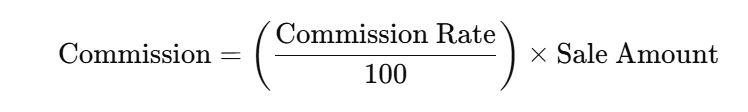
Commission = commission to be earned
Commission Rate = rate at which commission is decided
Sale Amount = Amount at which product is sold
Example:
Karan earned a commission of 8% by selling Anuj’s product of ₹20 thousand ie. 20000 so the commission earned is
commission = (8/100) * 20000
commission earned is 1600
2. Fixed Commission Formula:
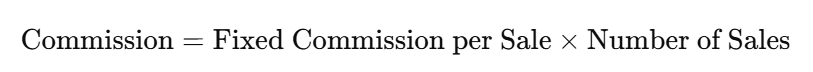
Commission = commission to be earned
Fixed Commission per Sale = Commission decided on per sale
Number of Sales = No of Products sold
Example:
Karan earned a commission of ₹10 for 1 product sold in total he sold 2000 products in total so the commission earned is
commission = 10 * 2000;
commission earned is 20000
How to Use the Commission Calculator
- Choose your commission type: Percentage-Based or Fixed.
- For percentage-based, enter the total sale amount and the commission rate.
- For fixed, enter the fixed commission per sale and the number of sales.
- Hit calculate — and instantly get your commission amount!
Other Tools:
FAQs
What is a commission calculator used for?
It helps sellers, agents, freelancers, and businesses calculate how much commission they will earn or pay based on sales figures.
What’s the difference between fixed and percentage-based commission?
Fixed Commission: You earn a set amount per sale (e.g., ₹100 per sale).
Percentage Commission: You earn a portion of the sale value (e.g., 5% of ₹10,000 = ₹500).
Do I need to sign up to use this calculator?
No, it’s completely free to use—no login or signup required.
Does it support both one-time and recurring commissions?
This calculator is ideal for one-time commissions. For recurring or multi-level commission structures, you may need a more advanced tool.
